使用cljs开发RN App
1. 使用Expo作为脚手架
使用Expo作为脚手架,这样不涉及原生部分可以在win/mac/linux下进行开发, 开发当然用clojurescript.更多个方式可以到http://cljsrn.org/ 查看
2. 安装lein
Leiningen是Clojure的项目生命周期管理工具,就像Maven在Java中的地位一样。 Mac OSX可以使用
brew install leiningen
linux下可以直接
$ cd /usr/local/bin
$ wget https://raw.githubusercontent.com/technomancy/leiningen/stable/bin/lein
$ chmod 755 lein
$ lein
然后等待一会,lein命令就可以使用了 其他系统可以到 https://leiningen.org/#install查看.
3. 创建项目
咱们使用reagent来桥接cljs和js,所以直接到自己要创建的项目的目录下,在命令行里直接输入
> lein new expo myapp +reagent
Generating fresh Expo project.
README.md contains instructions to get you started.
If you have any questions, you can ask us on Clojurians #cljsrn channel. http://clojurians.net
其中myapp为工程名称,可自由更改.
4. 启动项目
在项目根目录执行命令安装相关依赖并启动expo服务
> npm install
##或者使用 yarn/cnpm
> expo start
There is a new version of expo-cli available (2.11.7).
You are currently using expo-cli 2.6.5
Run `npm install -g expo-cli` to get the latest version
[11:51:25] Starting project at /Users/evs/demo/myapp
[11:51:26] Expo DevTools is running at http://localhost:19002
[11:51:26] Opening DevTools in the browser... (press shift-d to disable)
[11:51:33] Starting Metro Bundler on port 19001.
[11:51:33] Metro Bundler ready.
使用emacs打开项目 ,会发现已经生成好了项目骨架,其中src/myapp/core.cljs为入口
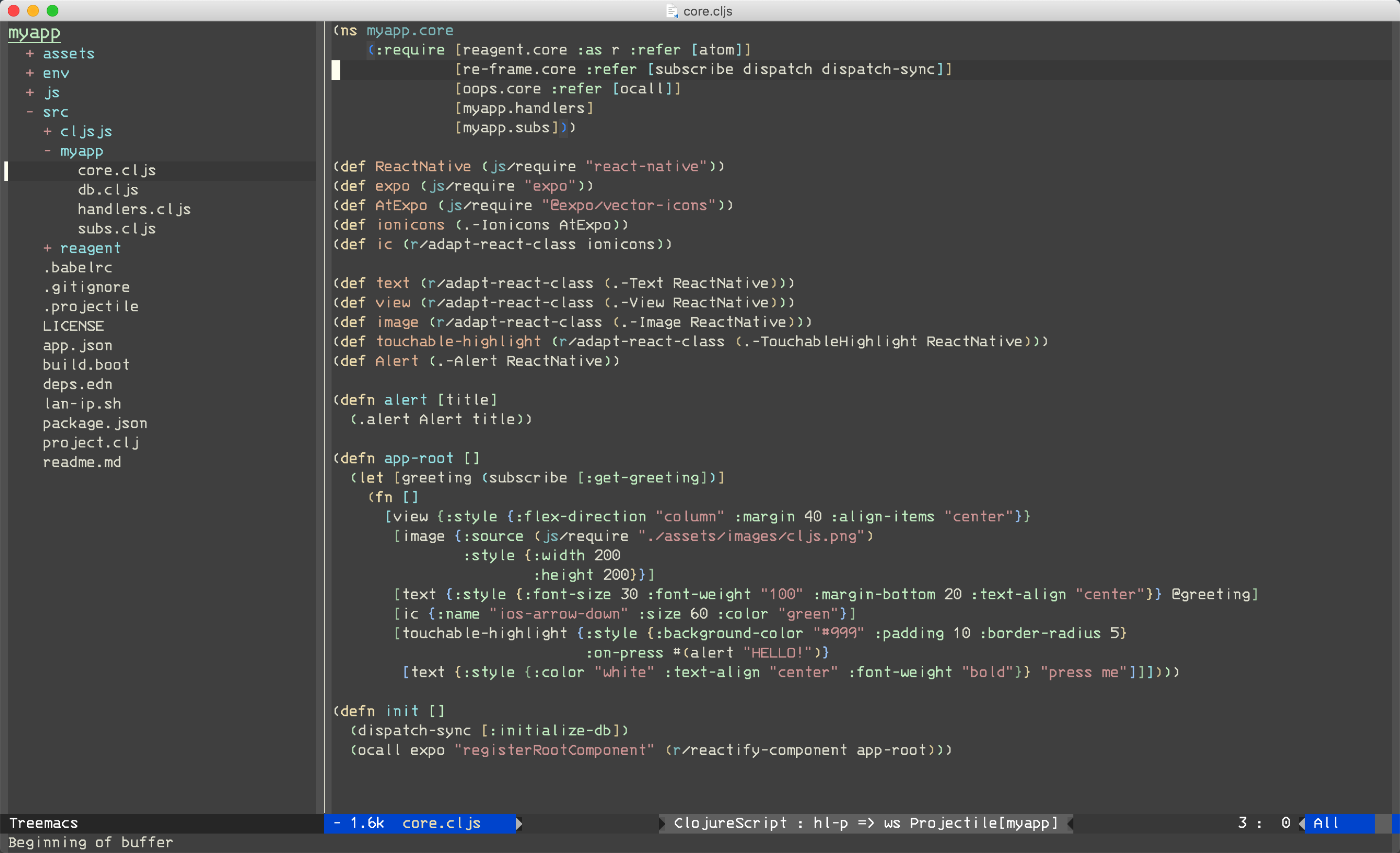 然后启动项目repl
然后启动项目repl
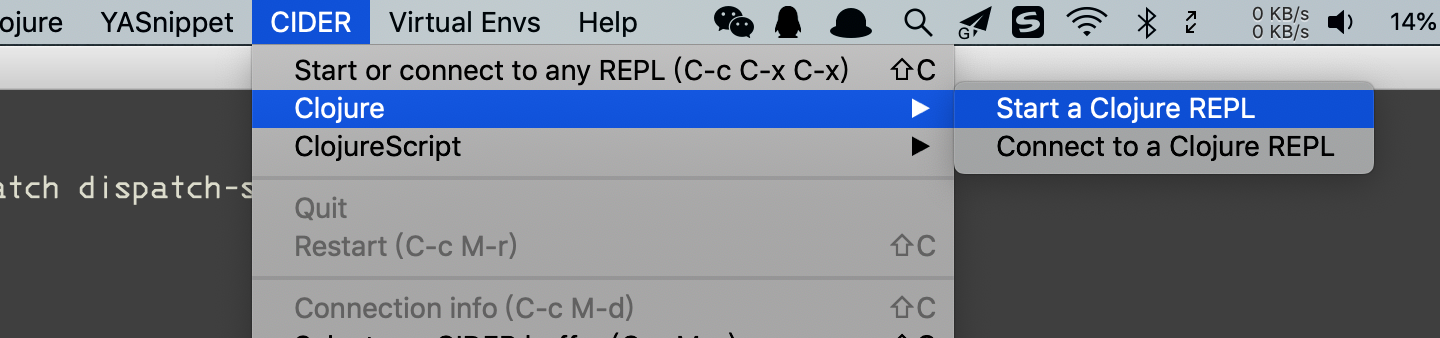 启动完成后依次在repl中输入
启动完成后依次在repl中输入
(use 'figwheel-sidecar.repl-api)
(start-figwheel!)
(cljs-repl)
如图:
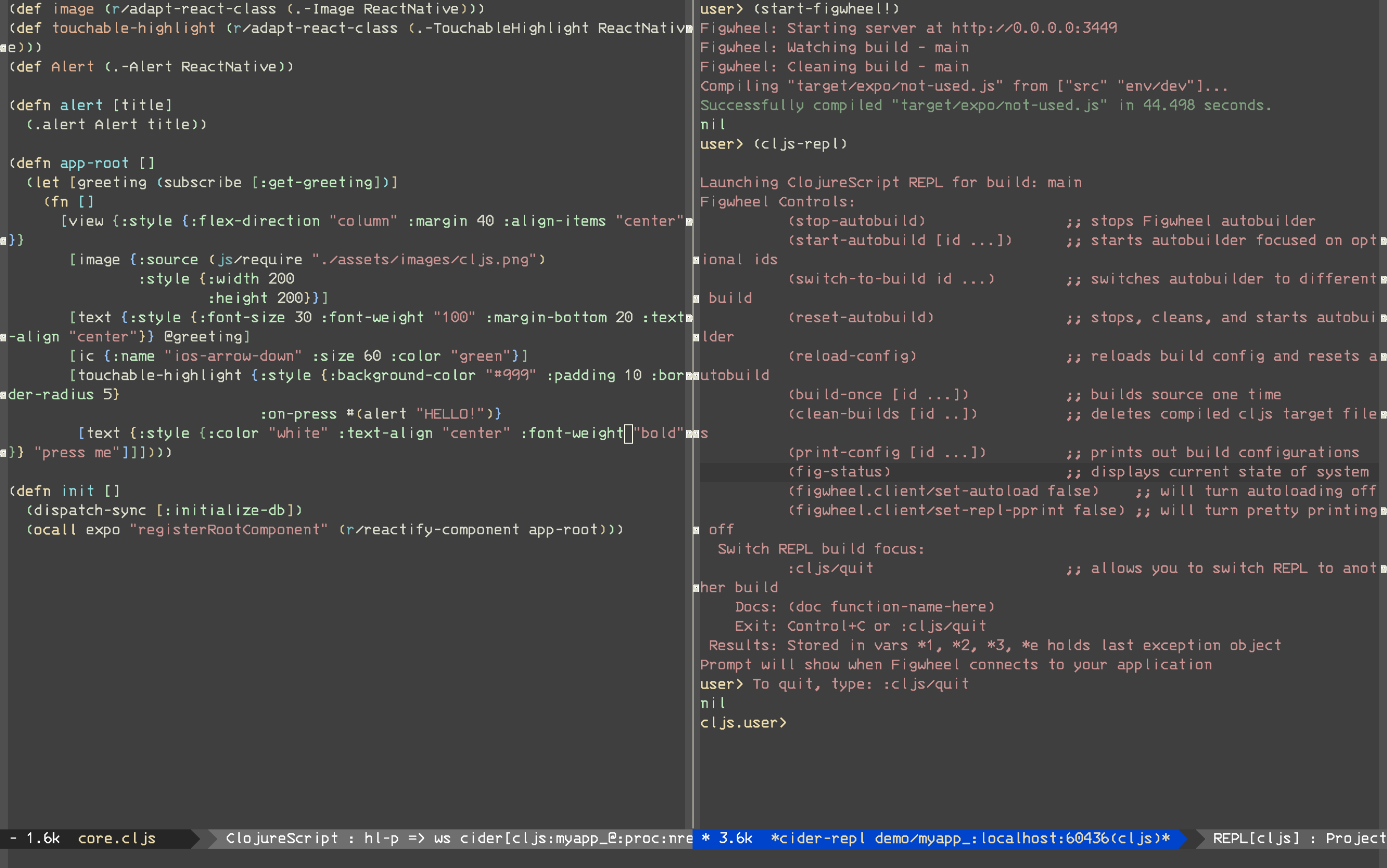 这个样子就已经切换到cljs-repl了.
这个样子就已经切换到cljs-repl了.
start-figwheel!会自动构建cljs到js,第一次启动会很慢所以有可能等待编译加载构建
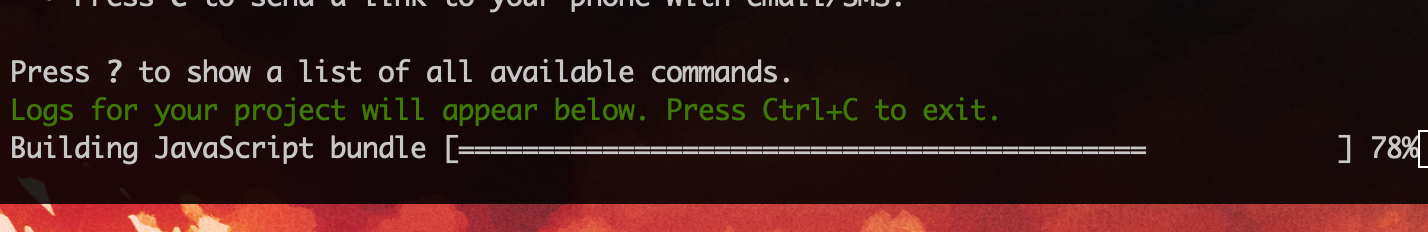
这是打开手机端expo app,会自动发现局域网内的expo服务,或者直接返回到expo start的终端,会看到一个二维码,扫描一下即可加载.
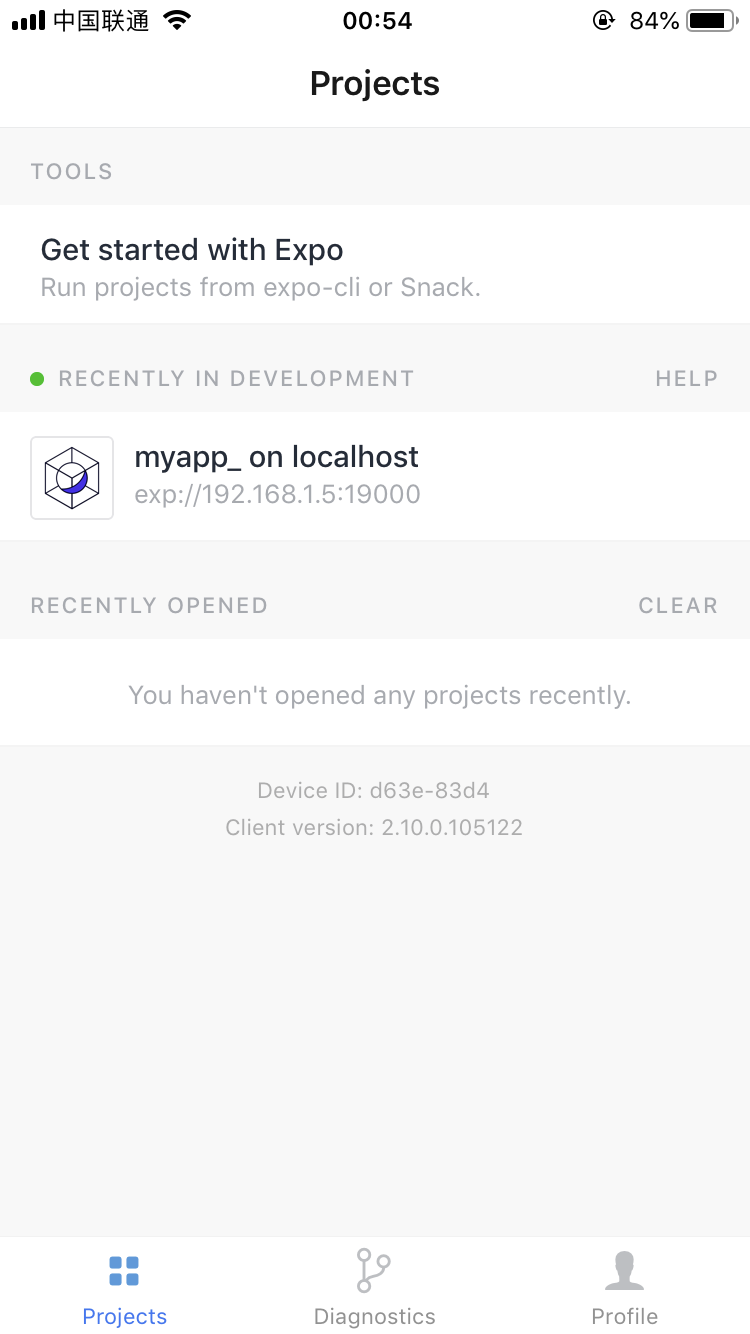 点击后就看到咱们的cljs-rn界面了
点击后就看到咱们的cljs-rn界面了

5. 简单尝试
在repl窗口执行了(cljs-repl)后,咱们就可动态的做一些状态上的改变,而这些完全不用完全热加载/编译整个Js文件.
下面是官方给出的默认界面.咱们可以使用类似于发布订阅的机制来刷新UI改变状态,当然,在改布局情况下还是重新加载的.
(defn alert [title]
(.alert Alert title))
(comment
(alert "hi cljs-rn"))
执行后将在弹出 "hi cljs-rn".
6. 相关链接
https://github.com/bhauman/lein-figwheel
https://github.com/bhauman/lein-figwheel